Linux Quick Guide: Read the first part of files using head
The head command allows you to take a look at the first few lines of a file:
head [FILE]
Here is an example:
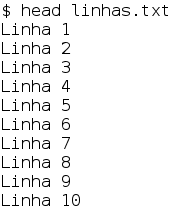
We can see the first 10 lines of the file linhas.txt. This is the default behaviour of the head command.
If it is desired to read a number of lines other than 10, the -n option can be used to specify the number of lines to output:
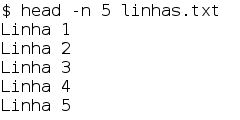
Using -n 5 option, head displays only the first 5 lines from the file.
Learn more.
Most of modern Linux distributions allows you to omit the n when using the -n option.
For example:
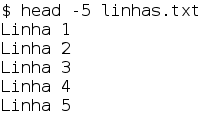
Notice that head -5 has the same effect of head -n 5.
How to read a file skipping the last few lines.
If we place a - just before the number when using -n option, head will print all but the last N lines of the file:
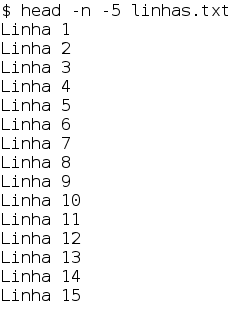
The previous command head -n -5 returned 15 of the 20 lines of linhas.txt. In other words, head displayed all but the last 5 lines of the file.